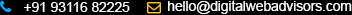Requirements
2.1 Requirements
Business requirements for products and services for any of the following purposes are track and manage using Requirements tab and typically result in Purchase Orders.
- Products to replenish inventory and further sale to customers
- Raw material for manufacturing productions (will be supported shortly with Manufacturing module)
- Products or consumables for business consumption (will be supported shortly with Fixed Assets module)
Requirements can be created automatically as well as manually in DWA Commerce. Refer to Catalog - > Product -> Create Standard Product -> Requirement Methods to see how Requirements are automatically created once the product Inventory falls below a predefined level.
|
Process: Create Requirements Manually
|

- Requirement Type Select
- Product Requirement: These requirements are for products that are purchased from external suppliers. When product requirements are approved, they can be aggregated into a purchase order on the Approved Requirements Screen.
- Internal Requirement: These requirements are for products that are manufactured internally. When these requirements are approved, they are automatically converted into a production run. will be supported shortly
- Customer Requirement will be supported shortly
- Work Requirements will be supported shortly
- Facility ID : Select the facility
- Product ID: select the product that you requires (make sure that you don’t select a Virtual Product)
- Status ID: defaults to Created
- Description: enter a brief description
- Requirements Start Date :
- Required By Date : date by which the product is needed
- Estimated Budget:
- Quantity: quantity of product that’s required.
- Reason: for the requirement
- Cust Request Id :
- Cust Request Item Seq Id:
- Click the Submit button
Approve Requirements
Use this tab to filter requirements and approve them

Find Approved Requirements by Supplier
Use this tab to view requirements consolidated by supplier and create corresponding Purchase Orders.

- Click the Purchase order button against the supplier for whom you want to create the Purchase Order.
- Select the requirements for which you would like to create the Purchase order.
- Click Purchase Order Quick Entry

Next review the Purchase order that’s created and Click the Create Order button.