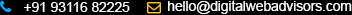Theme Selectionn
How to Select a Website Theme for Your DWA Commerce Website
This tutorial will guide you through the process of selecting a website theme for your DWA Commerce website. Once you have selected a theme, you will be able to use it to customize the look and feel of your website.
Here are the steps involved:
- Log in to the admin console using the credentials provided in the registration email.
- Navigate to the Select Website Theme submenu located under the Getting Started menu.
- Take your time to explore the available options and choose the theme that best suits your website.
- Click on the Set Theme button to apply it to your website.
Here is an image of the Select Website Theme screen:
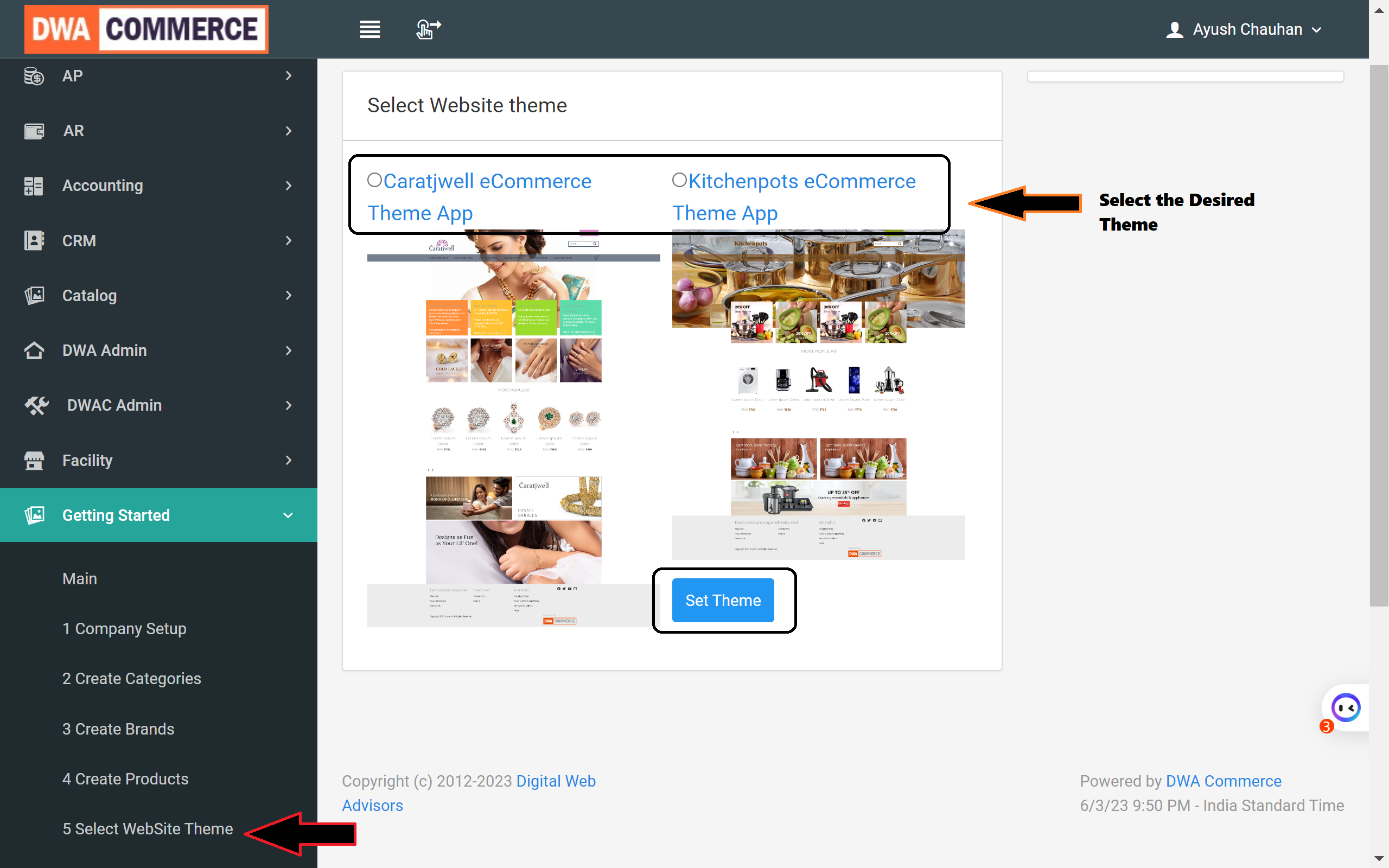
Once you have applied the theme, you can start customizing it to your liking. You can change the colors, fonts, and other aspects of the theme to create a unique look for your website.
I hope this tutorial has been helpful!