Setup Company
Getting Started - Company Setup
Getting Started > Company Setup
-
Upload your company logo in PNG or JPG format. This will help personalize your account and make it easily recognizable.
-
Enter your company's legal business name. This is the name that appears on official documents, such as tax returns and invoices. If you are registering as an individual just provide your own full name.
-
Provide your tax identification number. For example, if your business is based in India, you will need to enter your GST or VAT number. If you do not have a tax ID, simply type "N/A".
-
Enter your registered business address. This is the address where your business is officially registered.
-
Provide a phone number where you can be reached. This will be useful for any communication related to your account.
-
Finally, click the "Save" button to save all the information you have entered.
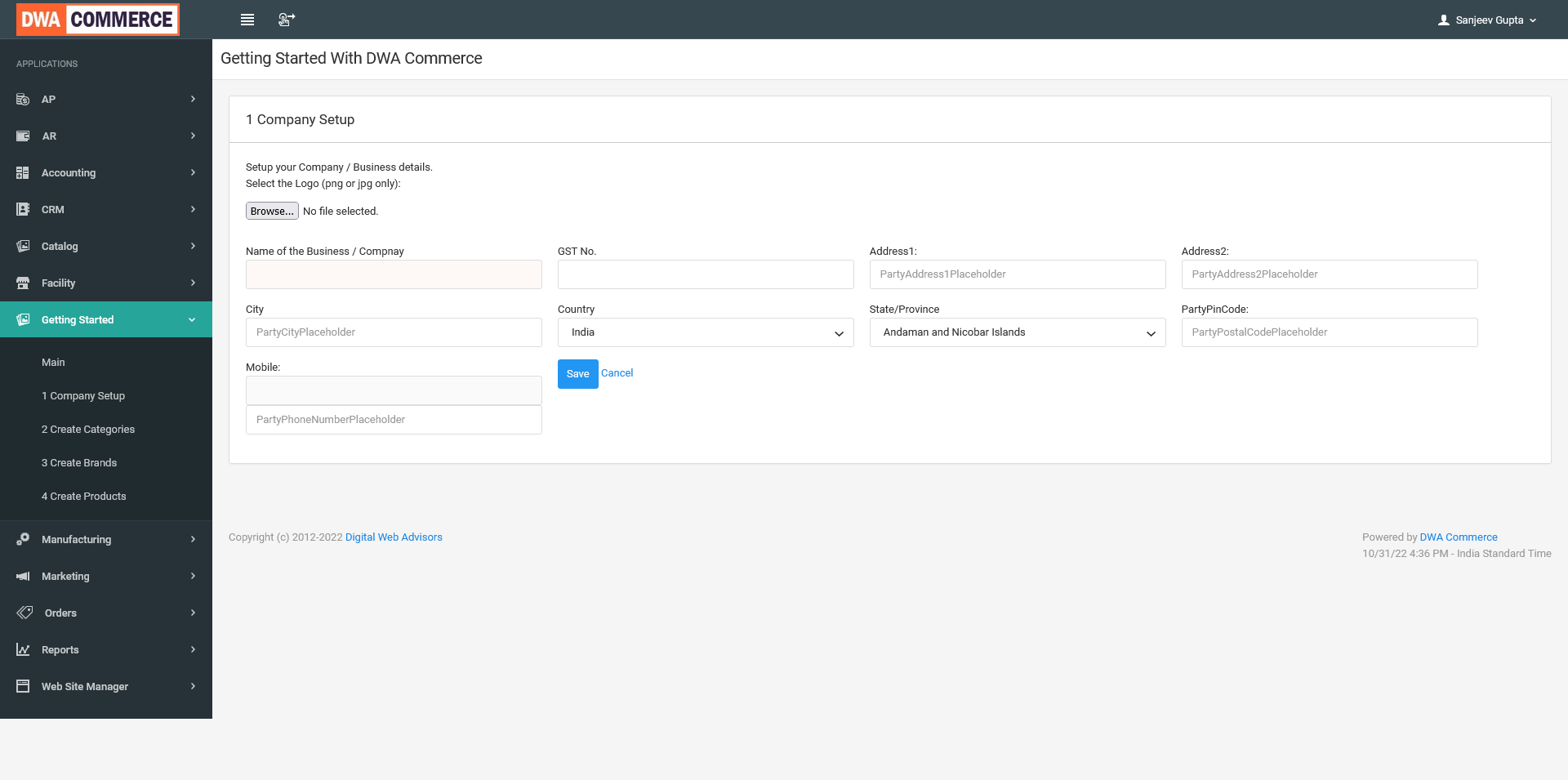
- Here is the video tutorial that goes into detail on how to setup your comapany.


