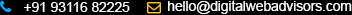Category
Getting Started - Categories
Categories define groups of products that are similar in some important way. A Category can contain both Products and sub-categories, and it can have its own descriptive material including images. There are two basic types of categories:
- Categories for Catalogs -- These Categories are used in the Customer Catalogs or the Purchasing Catalogs to define groupings that are helpful for selling or buying items.
- Categories for WebSite Control -- These are unique Categories that determine when and how the Category items are presented in the Online WebSite Store. These categories help to organize what how the WebSite Store presents Featured Products, Search List results, and Product Browsing behavior.
Navigation : Getting Started > Categories
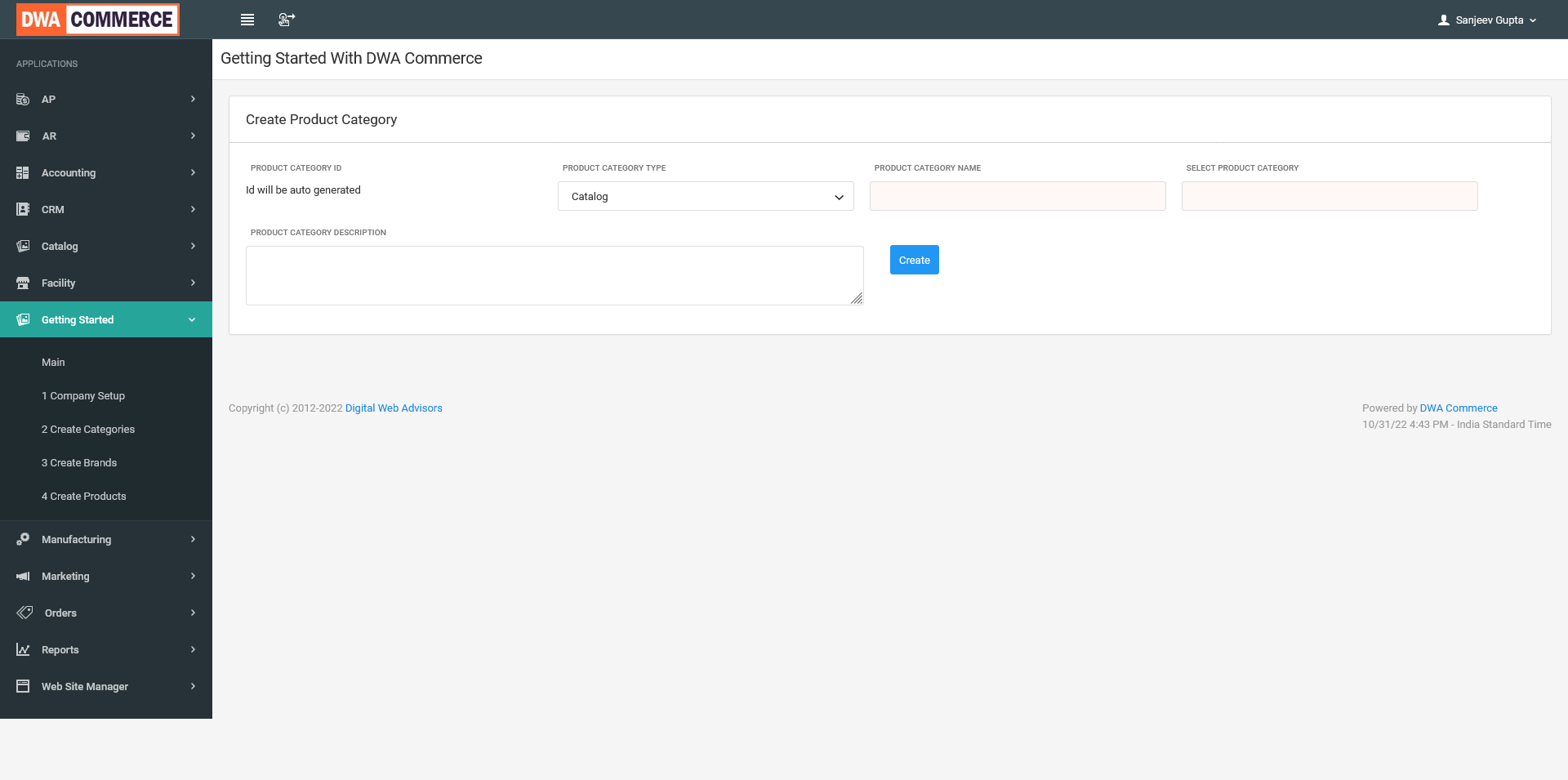
To create category simply go to create categories, and
- Select Catalog in the product Category type,
- Then enter the name of the Category
- Next select the parent category for the category that you are creating. If this is your first category select website_root
- Enter the description of the category in the description field
- Click create to create the category
- For a more in-depth understanding of the topic, check out our video tutorial that covers how to create a product category and provides key takeaways, additional resources and a clearer understanding of the topic.