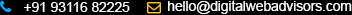Locations
Location in DWA Commerce refers to a physical space in the facility where goods can be stored. With DWAC you can manage and track goods stored in various locations across the facility. There are two types of locations:
Bulk: location where you store bulk quantities of goods and is not directly used for fulfilment of orders.
Pick: location where you keep a small qty of inventory which is directly used for fulfilling orders.
Eg: you have 1000 units of goods for a product, while you only have an average requirement of 20 units of goods. So you might store 100 units of good on the ground floor to fulfilling orders and stack the rest 900 on the top floor for later requirements. Once you are about to finish your 100 units on the ground floor, you can replenish that inventory by transferring 100 more products from the 900 unit lot. In this case the location on the ground floor is your Pick Location while the location on the top floor is your Bulk location.
Use this tab to view and manage the locations within your facility. In the Find Facility Location section of the screen, enter any combination of the information and click the [Find] button to search your locations.
- Location SeqID
- Area
- Aisle
- Section
- Level
- Position

To have the system order your picklists based on the physical location of items in the warehouse, you must define locations within your warehouse, and then specify where the Inventory Lots are actually located.
Refer to Inventory Locations to learn how you can fill in the codes for area, aisle, section, level, and position which denote particular locations in the warehouse. (The system uses a sequenceId based on these locations to put the picklist entries into the best order for picking). Location can be “Bulk” or “Pick/Primary”. Inventory in “Pick/Primary” locations will be put on picklists. Inventory stored in bulk items must be transferred first in a Stock Move before it can be entered into a picklist.
Create a New Location
DWA Commerce uses a 5 point location identifier to uniquely identify a location in a facility, namely Area, Aisle, Section, Level and Position. [It is based on the combination of these pointers that DWA Commerce creates a Location Sequence ID. This can’t be greater than 20 characters, so make sure that sum total of characters entered in all 5 pointers should not be more than 20].
To create a new location in your facility, click the [New Facility Location] on the Locations tab screen.
- Type: Select if Pick location or Bulk location
- • Area
• Aisle
• Section
• Level
• Position